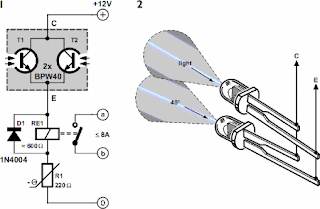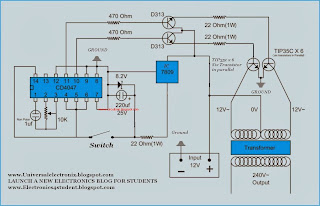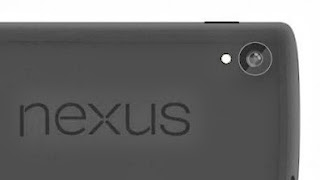The use of solar photovoltaic (PV) energy sources is increasing due to global warming concerns on the one hand, and cost effectiveness on the other. Many engineers involved in power electronics find solar power tempting and then addictive due to the ‘green’ energy concept. The circuit discussed here handles up to 4 amps of current from a solar panel, which equates to about 75 watts of power. A charging algorithm called ‘pulse time modulation’ is introduced in this design. The current flow from the solar panel to the battery is controlled by an N-channel MOSFET, T1. This MOSFET does not require any heat sink to get rid of its heat, as its RD-S(on) rating is just 0.024 Ω.
Schottky diode D1 prevents the battery discharging into the solar panel at night, and also provides reverse polarity protection to the battery. In the schematic, the lines with a sort-of-red highlight indicate potentially higher current paths. The charge controller never draws current from the battery—it is fully powered by the solar panel. At night, the charge controller effectively goes to sleep. In daytime use, as soon as the solar panel produces enough current and voltage, it starts charging the battery. The battery terminal potential is divided by resistor R1 and trimpot P1.
4 Amps Photovoltaic Solar Charge Controller Circuit Diagram
The resulting voltage sets the charge state for the controller. The heart of the charge controller is IC1, a type TL431ACZ voltage reference device with an open-collector error amplifier. Here the battery sense voltage is constantly compared to the TL431’s internal reference voltage. As long as the level set on P1 is below the internal reference voltage, IC1 causes the MOSFET to conduct. As the battery begins to take up the charge, its terminal volt- age will increase. When the battery reaches the charge-state set point, the output of IC1 drops low to less than 2 volts and effectively turns off the MOSFET, stopping all current flow into the battery.
Schottky diode D1 prevents the battery discharging into the solar panel at night, and also provides reverse polarity protection to the battery. In the schematic, the lines with a sort-of-red highlight indicate potentially higher current paths. The charge controller never draws current from the battery—it is fully powered by the solar panel. At night, the charge controller effectively goes to sleep. In daytime use, as soon as the solar panel produces enough current and voltage, it starts charging the battery. The battery terminal potential is divided by resistor R1 and trimpot P1.
4 Amps Photovoltaic Solar Charge Controller Circuit Diagram
The resulting voltage sets the charge state for the controller. The heart of the charge controller is IC1, a type TL431ACZ voltage reference device with an open-collector error amplifier. Here the battery sense voltage is constantly compared to the TL431’s internal reference voltage. As long as the level set on P1 is below the internal reference voltage, IC1 causes the MOSFET to conduct. As the battery begins to take up the charge, its terminal volt- age will increase. When the battery reaches the charge-state set point, the output of IC1 drops low to less than 2 volts and effectively turns off the MOSFET, stopping all current flow into the battery.
With T1 off, LED D2 also goes dark. There is no hysteresis path provided in the regulator IC. Consequently, as soon as the current to the battery stops, the output of IC1 remains low, preventing the MOSFET to conduct further even if the battery voltage drops. Lead-acid bat- tery chemistry demands float charging, so a very simple oscillator is implemented here to take care of this. Our oscillator exploits the negative resistance in transistors—first discovered by Leo Esaki and part of his studies into electron tunneling in solids, awarded with the Nobel Prize for Physics in 1973. In this implementation, a commonplace NPN transistor type 2SC1815 is used.
When the LED goes out, R4 charges a 22-μF capacitor (C1) until the voltage is high enough to cause the emitter-base junction of T2 to avalanche. At that point, the transistor turns on quickly and discharges the capacitor through R5. The voltage drop across R5 is sufficient to actuate T3, which in turn alters the reference voltage setting. Now the MOSFET again tries to charge the battery. As soon as the battery voltage reaches the charged level once more, the process repeats. A 2SC1815 transistor proved to work reliably in this circuit. Other transistors may be more temperamental—we suggest studying Esaki’s laureate work to find out why, but be cautioned that there are Heavy Mathematics Ahead.
As the battery becomes fully charged, the oscillator’s ‘on’ time shortens while the ‘off’ time remains long as determined by the timing components, R4 and C1. In effect, a pulse of current gets sent to the battery that will shorten over time. This charging algorithm may be dubbed Pulse Time Modulation. To adjust the circuit you’ll need a good digital voltmeter and a variable power supply. Adjust the supply to 14.9 V, that’s the 14.3 volts bat- tery setting plus approximately 0.6 volts across the Schottky diode.
Turn the trimpot until at a certain point the LED goes dark, this is the switch point, and the LED will start to flicker. You may have to try this adjustment more than once, as the closer you get the comparator to switch at exactly 14.3 V, the more accurate the charger will be. Disconnect the power supply from the charge controller and you are ready for the solar panel. The 14.3 V setting mentioned here should apply to most sealed and flooded-cell lead-acid batter- ies, but please check and verify the value with the manufacturer. Select the solar panel in such a way that its amps capability is within the safe charging limit of the battery you intend to use.
Resistors:
R1 = 15kΩ
R2,R3 = 3.3kΩ 1% R4 = 2.2MΩ
R5 = 1kΩ
P1 = 5kΩ preset
Capacitors:
C1 = 22μF 25V, radial
Semiconductors:
D1 = MBR1645G (ON Semiconductor) D2 = LED, 5mm
IC1 = TL431ACLP (Texas instruments)
T1 = IRFZ44NPBF (International Rectifier)
T2 = 2SC1815 (Toshiba) (device is marked: C1815)
T3 = BC547
Miscellaneous:
K1,K2 = 2-way PCB terminal block, lead pitch 5mm
Author: T. A. Babu (India - Elektor)